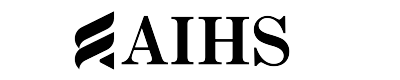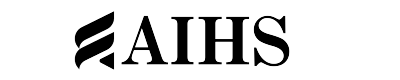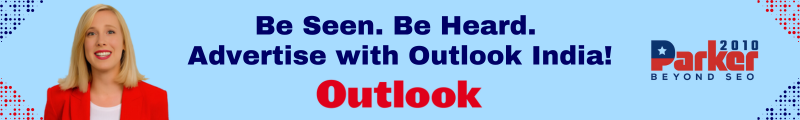In the hustle and bustle of modern family life, keeping track of everyone’s schedules can feel like navigating a maze without a map. From school events to extracurricular activities to social gatherings, it’s easy for important dates to slip through the cracks. However, with the advent of technology and a little organization, managing your family’s activities can be as simple as a few clicks of a button. Enter the shared calendar—an invaluable tool for streamlining your family’s activities and bringing harmony to your daily routine.
1. Introduction to Shared Calendars: A Digital Solution
Shared calendars, also known as collaborative calendars, are digital tools that allow multiple users to view, edit, and add events to a single calendar. Whether accessed through popular platforms like Google Calendar, Apple Calendar, or Microsoft Outlook, these digital solutions provide a centralized hub for organizing family schedules. Say goodbye to confusion and missed appointments as everyone in the family stays in sync with the help of a shared calendar.
2. Benefits of Using a Shared Calendar
- Real-time Updates: With a shared calendar, changes made by one family member are instantly visible to everyone else. This real-time synchronization ensures that everyone has access to the most up-to-date information, reducing the risk of miscommunication or scheduling conflicts.
- Accessibility: Shared calendars can be accessed from any internet-enabled device, including smartphones, tablets, and computers. This accessibility allows family members to check their schedules on the go, whether they’re at home, at work, or out and about.
- Customization: Most shared calendar platforms offer features for customizing events, such as color-coding, reminders, and recurring appointments. This flexibility allows you to tailor the calendar to suit your family’s specific needs and preferences.
- Collaboration: Shared calendars foster collaboration and teamwork within the family by allowing everyone to contribute to the schedule. Whether it’s adding a doctor’s appointment, a soccer game, or a family vacation, each member can easily input their own events, ensuring that nothing gets overlooked.
3. Getting Started: Setting Up Your Shared Calendar
Setting up a shared calendar is a straightforward process that can be done in just a few simple steps:
- Choose a Platform: Select a shared calendar platform that works best for your family. Popular options include Google Calendar, Apple Calendar, and Microsoft Outlook.
- Create the Calendar: Once you’ve chosen a platform, create a new calendar specifically for your family. Give it a name that reflects its purpose, such as Smith Family Calendar or “Household Schedule.”
- Invite Family Members: Invite each family member to join the shared calendar by sending them an invitation via email or sharing a link. Once they accept the invitation, they’ll have access to view and edit the calendar.
- Set Permissions: Depending on your preferences, you can choose to grant family members different levels of permission, such as view-only or editing rights. This allows you to control who can make changes to the calendar.
4. Tips for Using a Shared Calendar Effectively
- Consistency is Key: Encourage everyone in the family to consistently update the shared calendar with their activities and commitments. Make it a habit to check the calendar regularly to stay informed about upcoming events.
- Communication: Use the shared calendar as a communication tool to keep everyone informed about important dates and deadlines. Add details to event descriptions, such as location, time, and any additional information.
- Sync with Other Apps: Many shared calendar platforms offer integration with other productivity apps, such as task managers and email clients. Take advantage of these integrations to streamline your workflow and ensure that all your tools work together seamlessly.
- Regular Review: Schedule regular family meetings to review the shared calendar together. Use this time to discuss any scheduling conflicts or upcoming events, and make adjustments as needed.
5. Overcoming Challenges
While shared calendars can greatly simplify family organization, they’re not without their challenges. Common obstacles include:
- Technical Difficulties: Like any digital tool, shared calendars can sometimes experience technical glitches or downtime. Be prepared to troubleshoot issues as they arise, and have a backup plan in place if necessary.
- Resistance to Change: Some family members may be resistant to adopting new technology or changing their current scheduling habits. Take the time to explain the benefits of using a shared calendar and address any concerns they may have.
- Privacy Concerns: If privacy is a concern, reassure family members that you can control who has access to the shared calendar and what information is shared. Encourage open communication and transparency about how the calendar will be used.
Conclusion: Embracing Organization and Harmony
In conclusion, a shared calendar is a powerful tool for streamlining your family’s activities and bringing order to the chaos of daily life. By leveraging the benefits of digital technology and fostering collaboration within the family, you can ensure that everyone stays on the same page and no important dates are overlooked. So why wait? Embrace the convenience and efficiency of a shared calendar today, and enjoy the peace of mind that comes with knowing your family’s schedule is well-organized and harmonious.